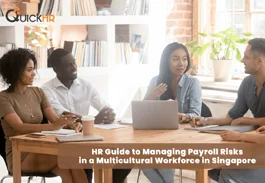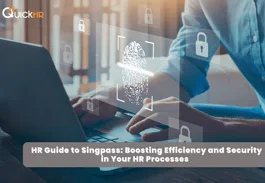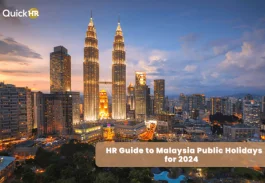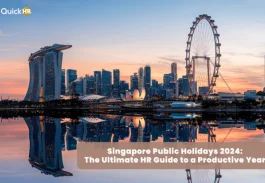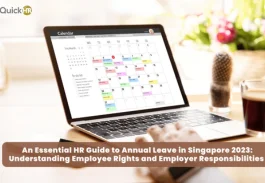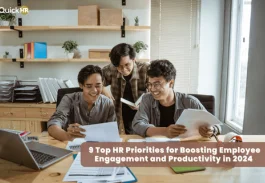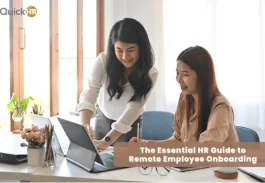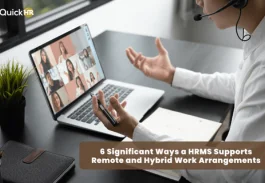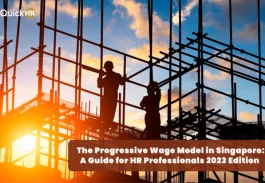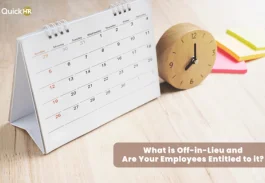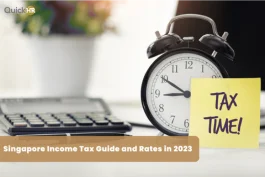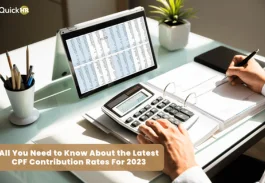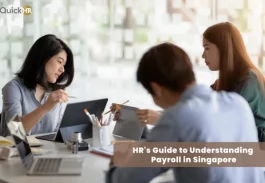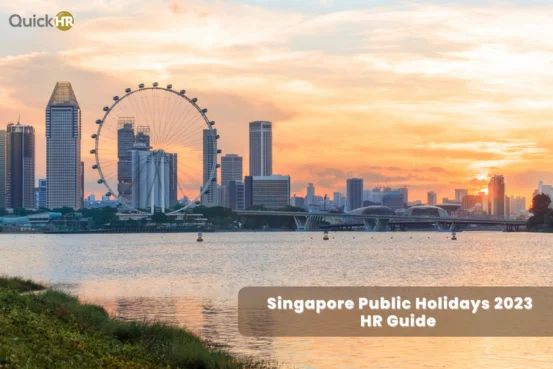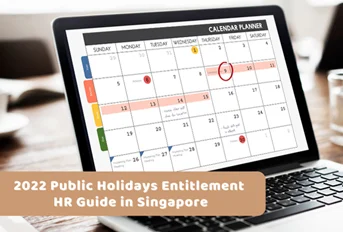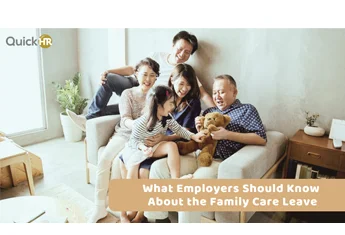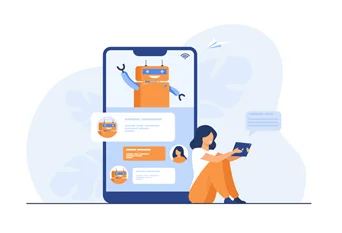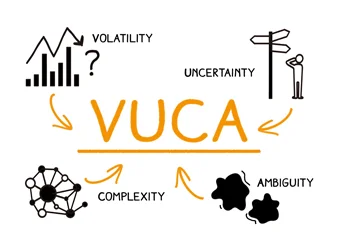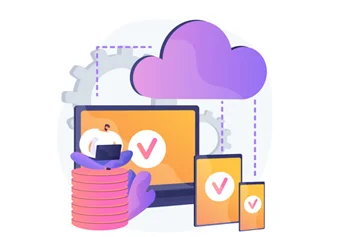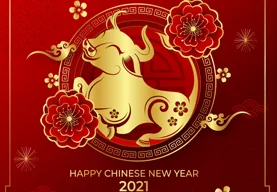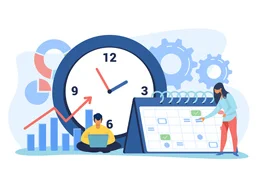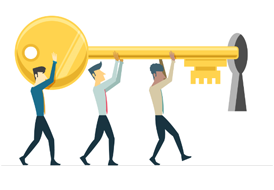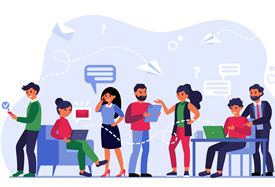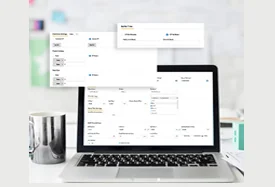Everything You Need to Know About the Productivity Solutions Grant (PSG): Eligibility, Requirements, and How to Apply
Posted on 09 June 2023 in Business | Suki Bajaj
As we continue to pursue business growth in a post-pandemic world, the HR industry becomes more dependent on digital IT solutions. However, for small businesses, it can be tough to secure a fund for high-end IT
solutions. Fortunately, the government established the Productivity Solutions Grant (PSG) program to support Singapore enterprises in starting their technology journey.
The PSG offers monetary assistance for organisations to digitalise their business operations and enhance productivity with the adoption of IT solutions and equipment.
To help HR professionals prepare for the PSG application, we've curated a step-by-step guide on how to ensure your company's eligibility and submit your application.
In our guide, we have covered the following topics:
Are You Eligible for a Productivity Solutions Grant (PSG) application
First off, it's important to be informed and updated about the criteria for the PSG application. Organisations can apply for the PSG if they meet the following requirements:
The eligibility criteria for Productivity Solutions Grant (PSG) applications supported by Enterprise Singapore (ESG) are as follows:
- Registered and operating in Singapore
- Purchase/lease/subscription of the IT solutions or equipment must be used in Singapore
- Have a minimum of 30% local shareholding; with Company's Group annual sales turnover less than S$100 million, OR less than 200 employees (for selected solutions only)
Your company must NOT have:
- Made any payment to a supplier, vendor or third party in relation to the purchase/lease/subscription of the IT solution or equipment
QuickHR will NOT collect any payment from you before the application.
- Signed any contract with a supplier, vendor or third party in relation to the purchase/lease/subscription of the IT solution or equipment
QuickHR will NOT have you sign any contract before the application.
Or else, the application will be rejected.
The following entities do NOT qualify for PSG support:
- Charities, Institutions of Public Characters (IPCs)
- Religious Entities
- Voluntary Welfare Organisation (VWO)
- Government agencies and subsidiaries
As a partner with NCSS and e2i, QuickHR has other grants available for Charities, IPCs, Religious Entities and VWOs – speak to us to find out more!
Get up to 50% off PSG Subsidy with QuickHR!
Contact us today!How to Submit Your Productivity Solutions Grant (PSG) Application
Here are the steps to take when applying for the PSG:
1. Before processing your application, ensure that your company is eligible for the PSG. If you are not certain of your company's eligibility, please reach out to us at sales@quickhr.co and we'll be able to advise you on this!
2. Visit the GoBusiness Gov Assist website to access the list of supportable solutions. Find out which relevant solution best suits your business needs.
3. Once you’ve chosen the IT solution or equipment for your business, you need to communicate to the team of the solutions provider for them to have a clear understanding of your business requirements.
For IT solutions: Get a quotation from the pre-approved Productivity Solutions Grant vendor.
After choosing the solution based on your headcount from the GoBusiness Gov Assist business grant portal website, please reach out to us at sales@quickhr.co and we’ll send you a pre-approved quotation! We will also be available for product demos, and will provide full assistance with the grant application moving forward.
For equipment: Source the equipment and get a quotation from the vendor.
If you meet the PSG requirements, you’ll be advised to proceed to the PSG application submission.
Notes:
- The organisation should not have signed any contract or made any payment before submitting the PSG application.
- Make sure that the IT solutions and vendors must be pre-qualified under the grant.
4. Next, make sure to prepare the necessary documents by referring to the PSG Application Checklist.
5. To submit an application, you will need to register for a CorpPass account to transact on the portal.
6. Once you've registered for an account, log in to Business Gov Portal (BGP), go to the My Grants tab, then click on 'Get new grant'.
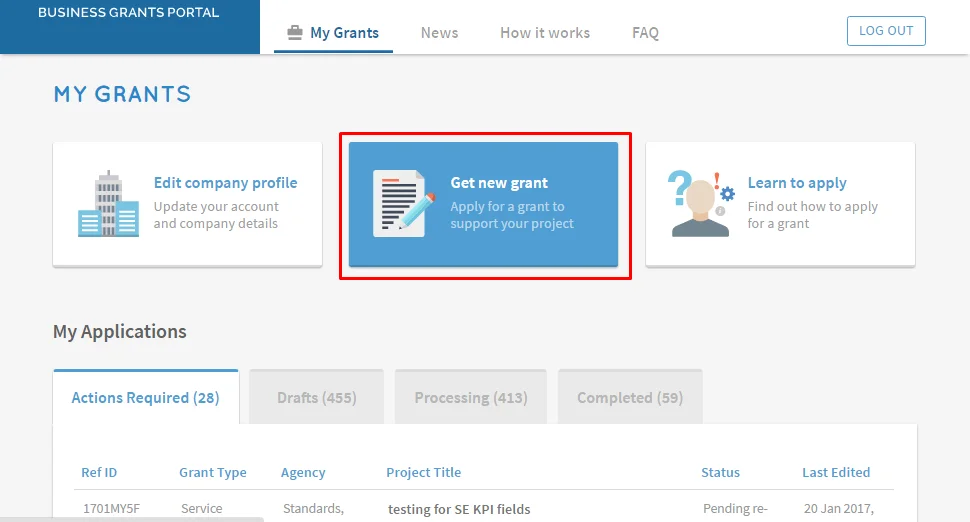
Broadly, under the
If you are applying for an HRMS like QuickHR, we would suggest declaring your active headcount at point of application as well.
7. Select the business sector of your organisation, then click Next. If you are unsure about which business sector your business falls in, simply go along with the Principal Activities detailed in your ACRA
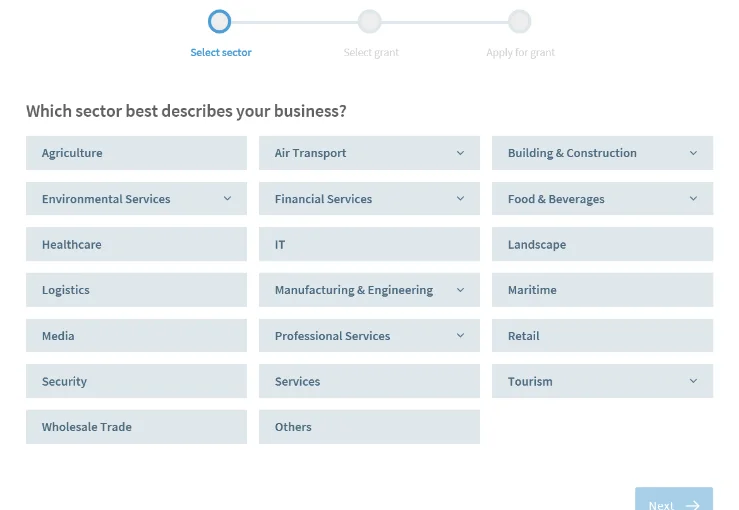
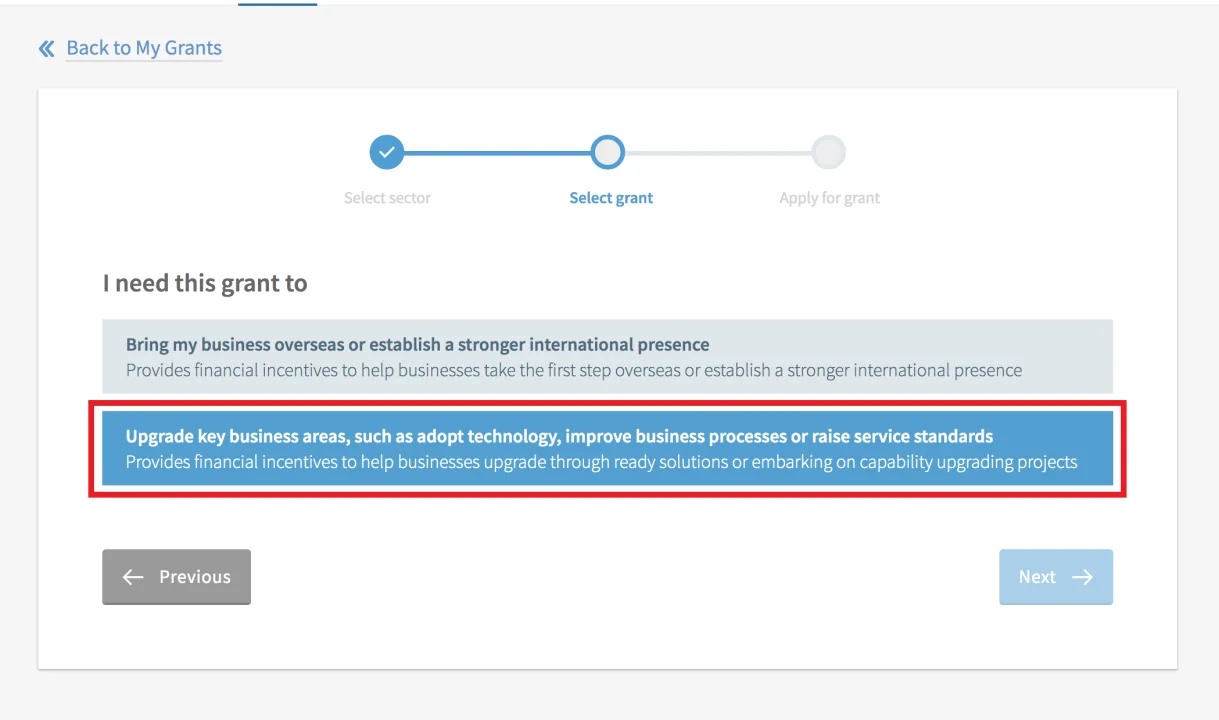
In the last section, click on ‘Pre-scoped Productivity Solutions’. Then click 'Apply'.
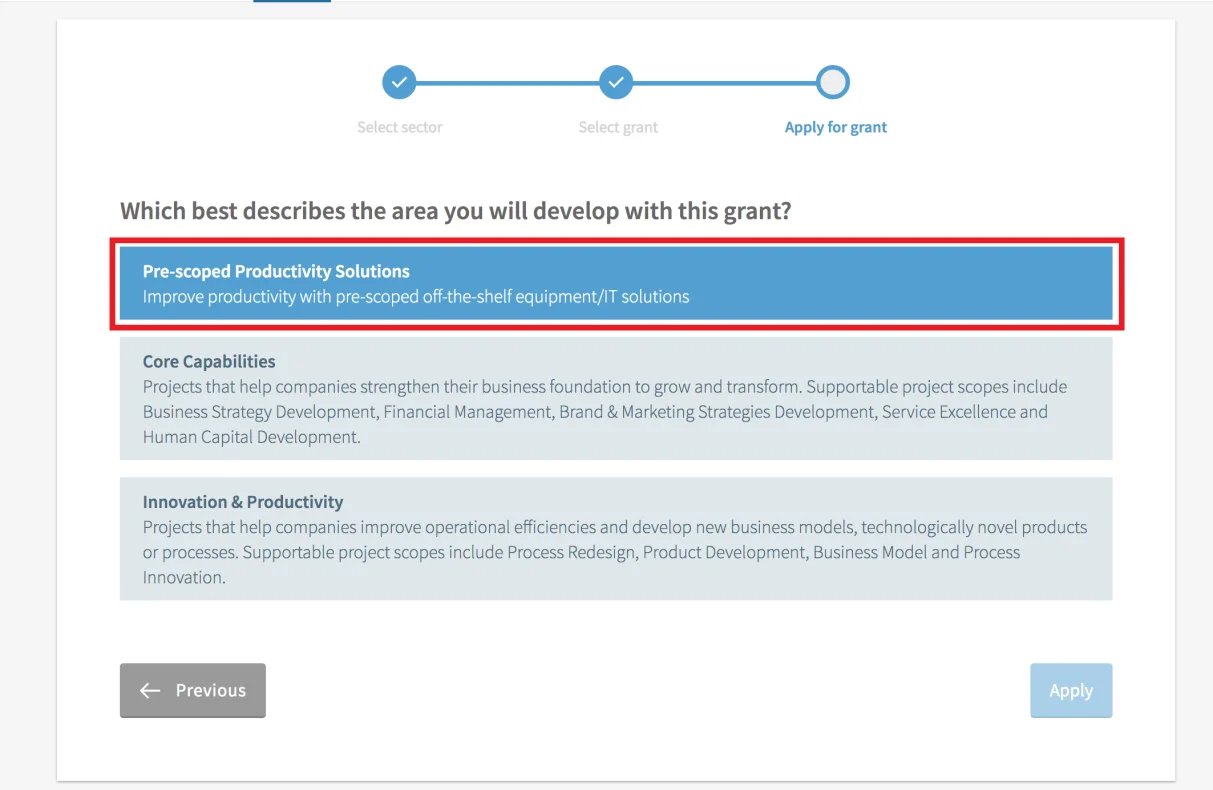
8. You'll be redirected to the Eligibility section, Check 'Yes' if you meet the listed criteria. Then click 'Next'.
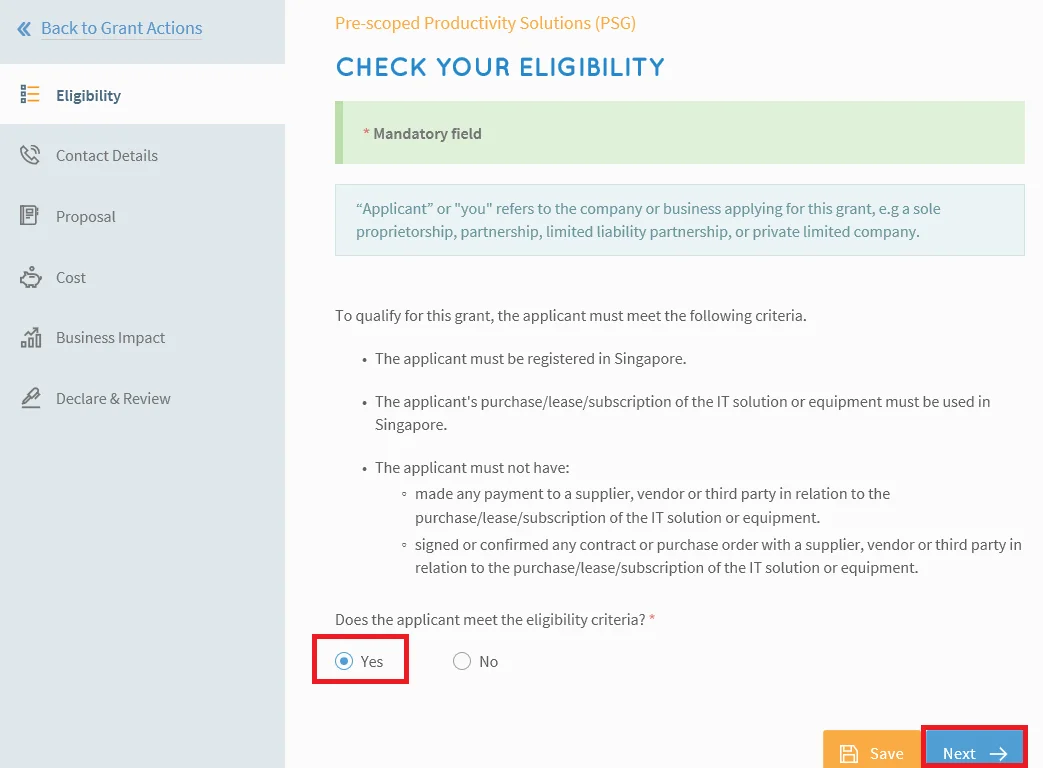
9. Fill in the contact details' forms for the Main Contact Person and Letter of Offer Addressee. Please ensure that the email address for the Main Contact Person is a corporate email address of the applicant company. Please also ensure that the Letter of Offer Addressee’s name is as per his/ her name on the ACRA.
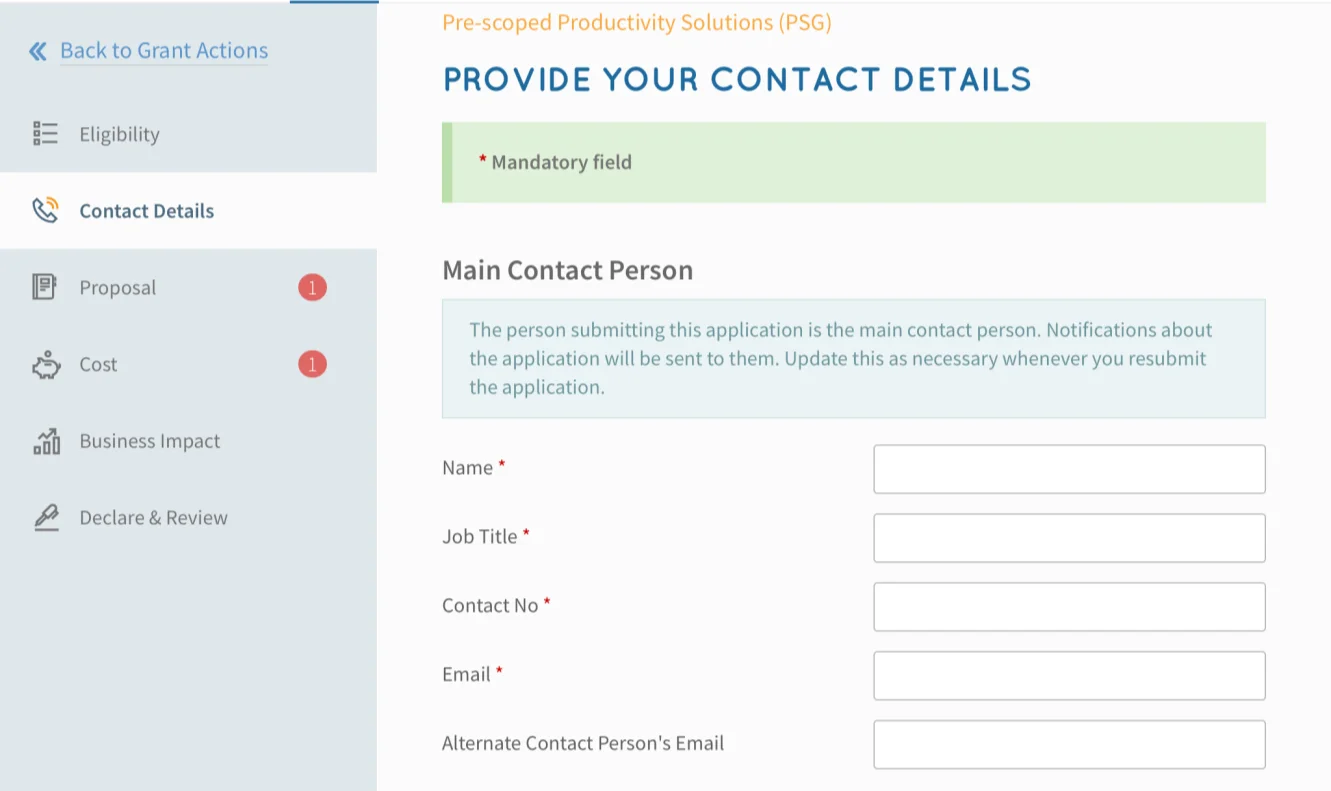
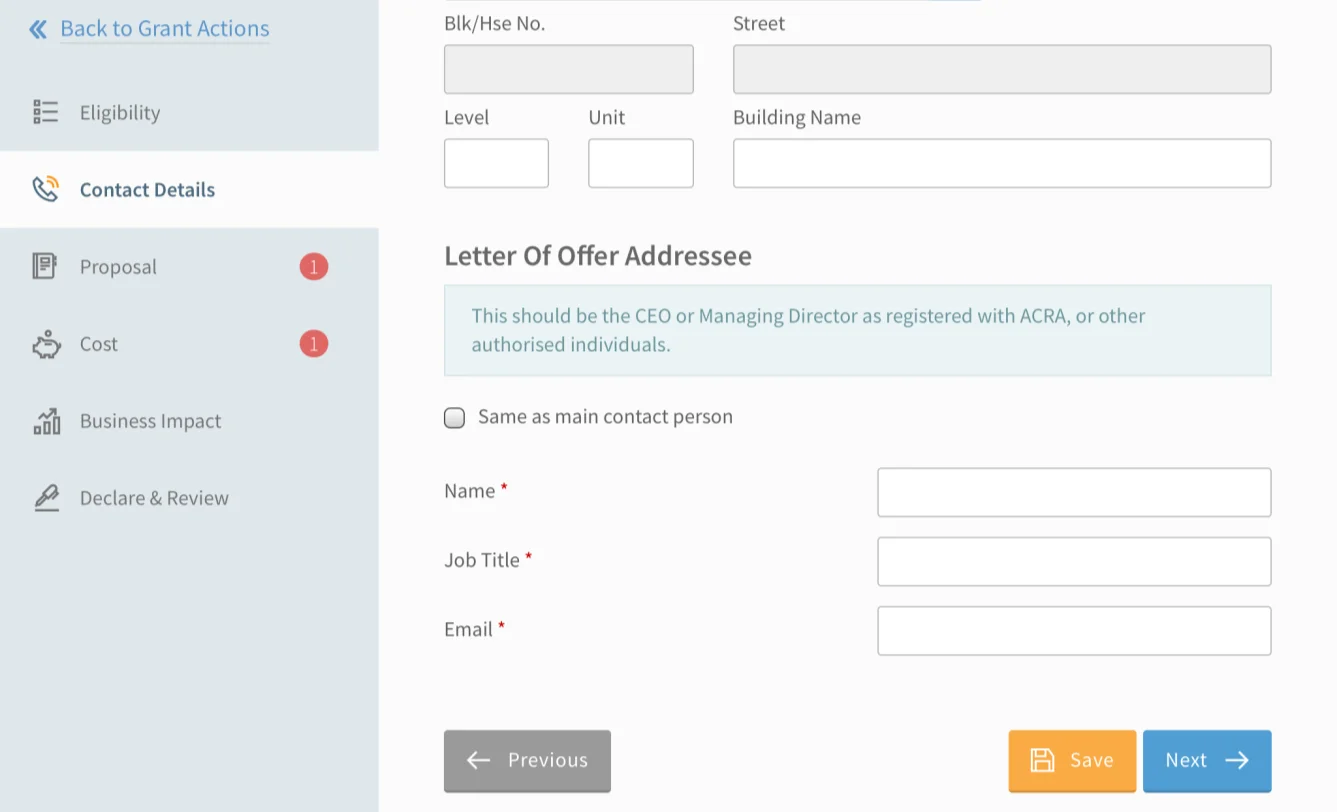
10. For the ‘Proposal’ section, do the following, indicate ‘Equipment’ or ‘IT Solution’.
If you choose QuickHR, you’ll need to choose IT Solution > Select “Enable Business” as your vendor of choice, and subsequently choose the grant package you’ll be applying for under the second dropdown.
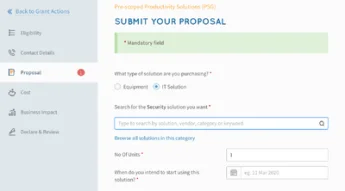
Then indicate the reason why do you need this software.
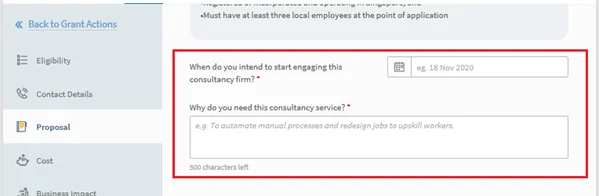
A good justification for purchasing QuickHR would be as follows:
This solution will improve our Human Asset & Workforce Management processes. QuickHR will assist us in tracking attendance and working hours appropriately, provide quick bio-data generation for new customers, calculate OT pay appropriately, and handle all other payroll, leave and claims matters.
Select vendor and fill in details of equipment/IT solution. Click ‘Select Files’ to upload the details of the vendor’s quotation. Do remember to tag the Quotation as Selected Vendor’s Quotation after uploading it.
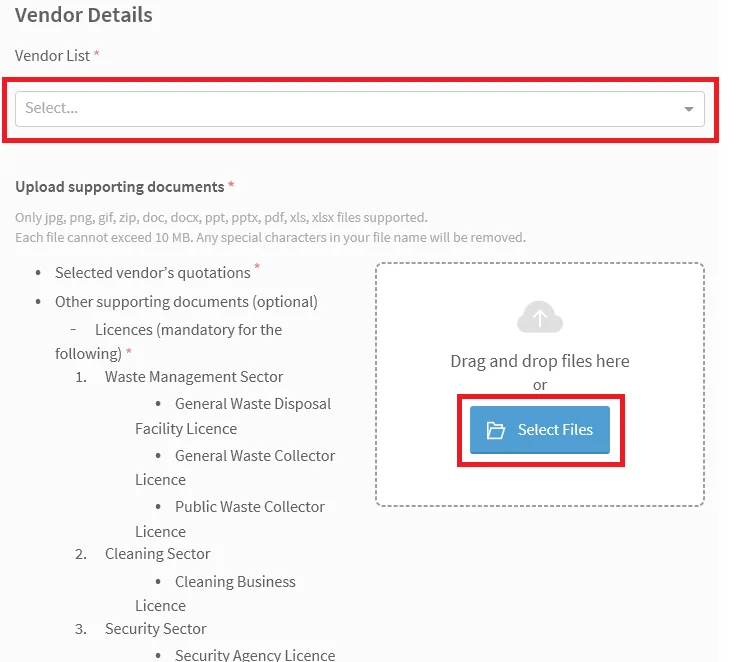
Fill in your deployment location. We would recommend using your ACRA registered address as your deployment location. If you choose a different address other than your ACRA registered address as your deployment location, you may be asked to provide tenancy proof to ESG in order for them to process your application.
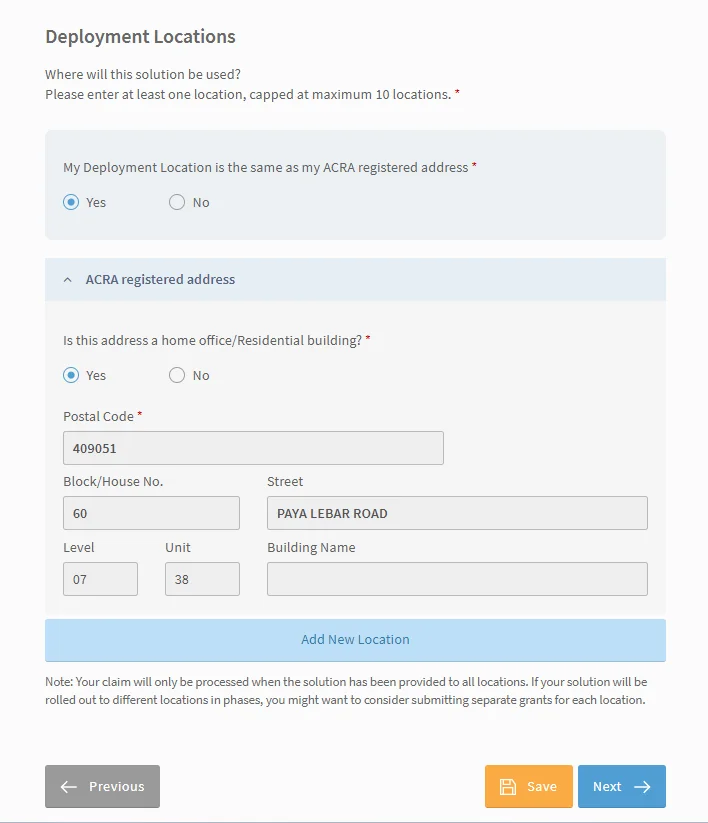
11. Then for the ‘Cost’ section, fill in the details of the overall costs of the project.
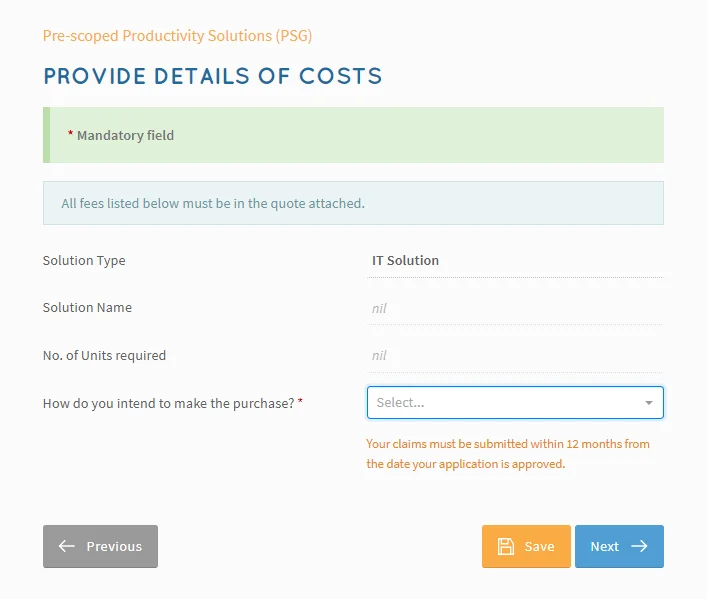
12. At the Business Impact section, fill in details of ‘Overall Impact’ and ‘Productivity Gains’.
If you were to purchase QuickHR, our Overall Impact to your business could be as follows:
The solution will allow us to simplify and automate mundane activities such as CPF computation, payroll calculation and payslips printing. It will allow our employees to access to self-service functions such as leave and claim application, viewing of payslips, etc.
Similarly, you will be likely to see 150-200% in terms of productivity gains for HR and Payroll processing.
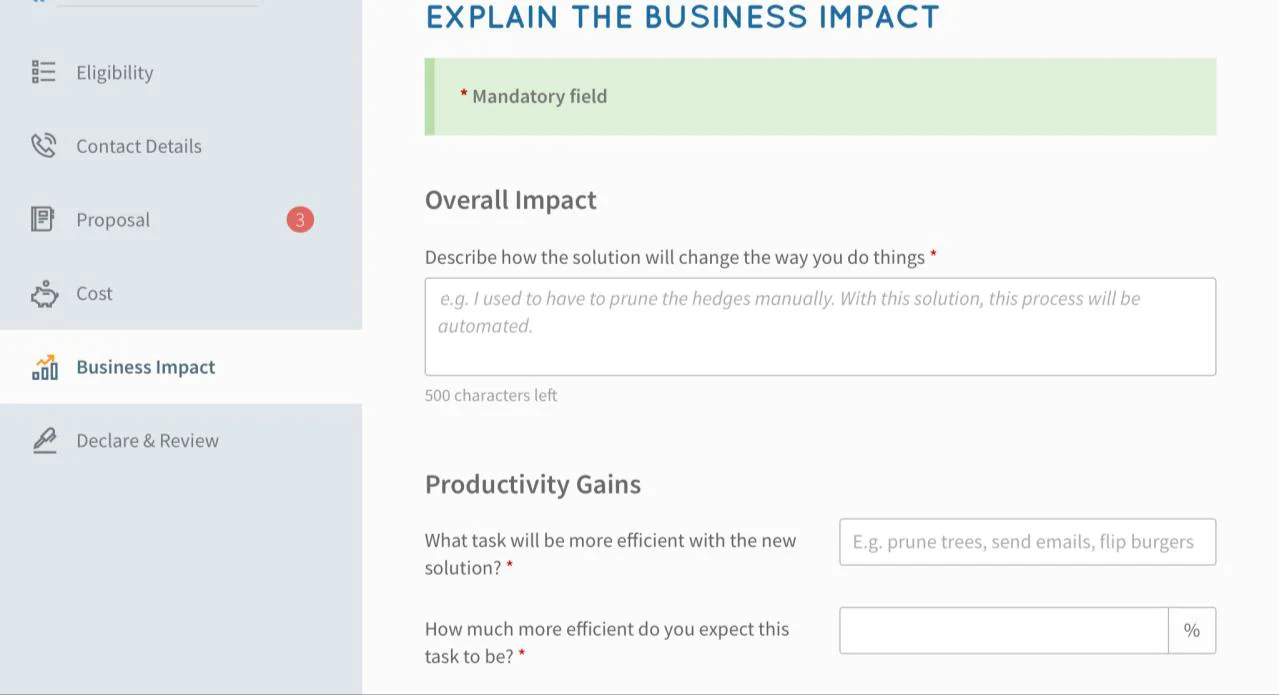
13. On the final section, ‘Declare & Review’, complete the declaration section accordingly and check the boxes below to indicate your consent and acknowledgement.
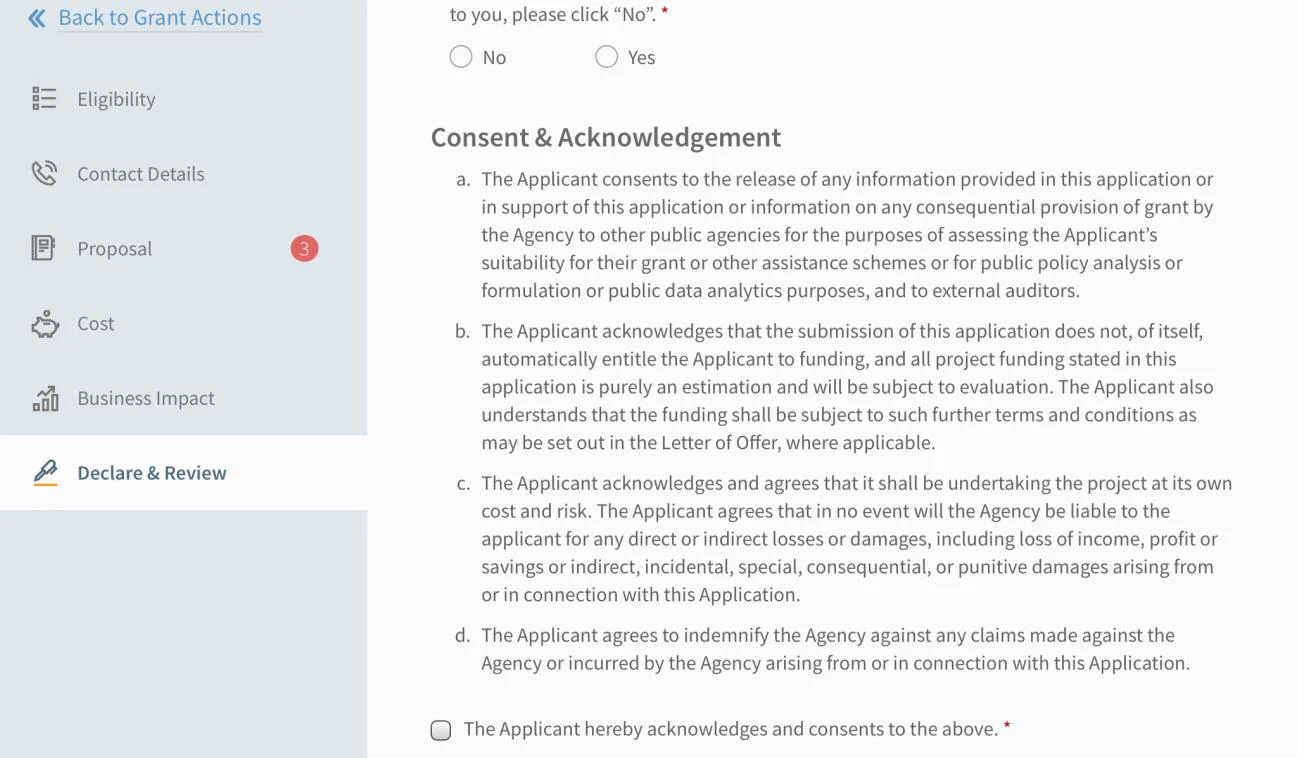
Review your application and click ‘Submit’
Note: There are no compulsory application fees required for grants offered by ESG. Any application fees quoted by individuals/ firms offering grant application services are not endorsed by the Government.
How to Accept the Letter of Offer (LOF)
Once the application has been approved, here are the steps you need to do to accept the Letter of Offer.
1. Log in to Business Gov Portal (BGP) using your CorpPass account, go to the My Grants tab.
2. Click ‘Proceed’ in the ‘Letters and Documents’ section and click ‘Accept’
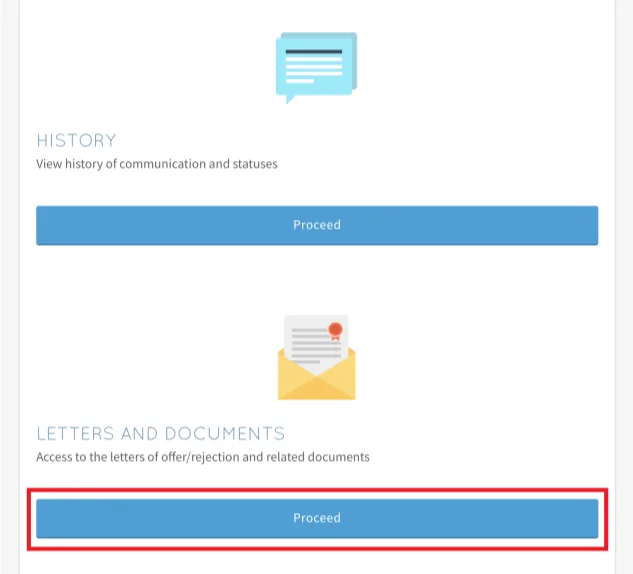
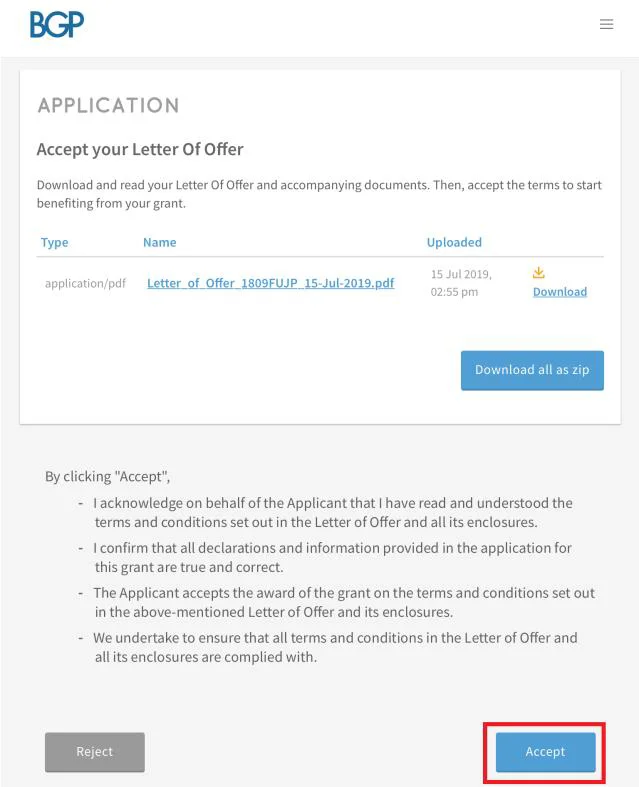
Note: Digital service access should be created for MTI – Business Grants. Portal and only users with an Acceptor role can accept the LOF
How to Submit Your Productivity Solutions Grant (PSG) Claim Application
After accepting the Letter of Offer, you can now get started on the project with the solutions provider and file a claim. Here are the steps on how you can submit your claim.
1. Log in to Business Gov Portal (BGP) using your CorpPass account, go to the My Grants tab, and click 'Claims'.
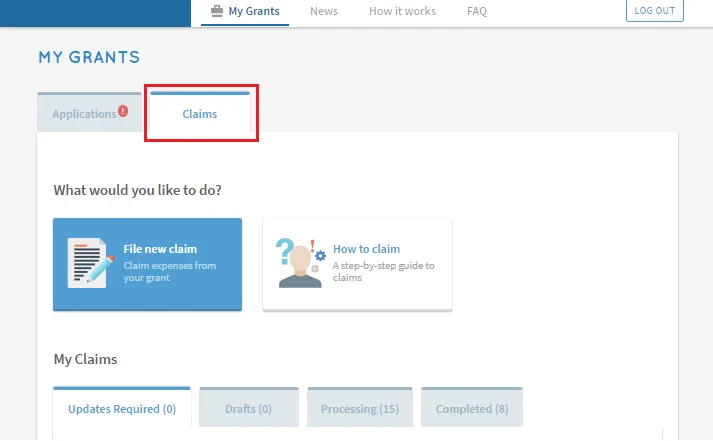
2. Under the 'Claims' tab, select the approved grant you wish to submit a claim for. Then click 'Proceed'.
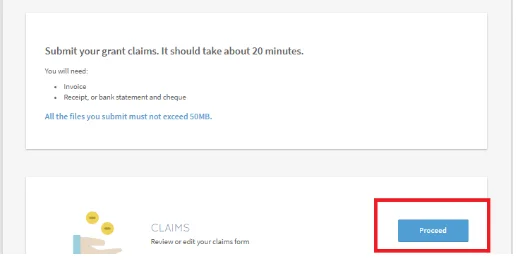
3. Fill in the contact information of the main contact person.
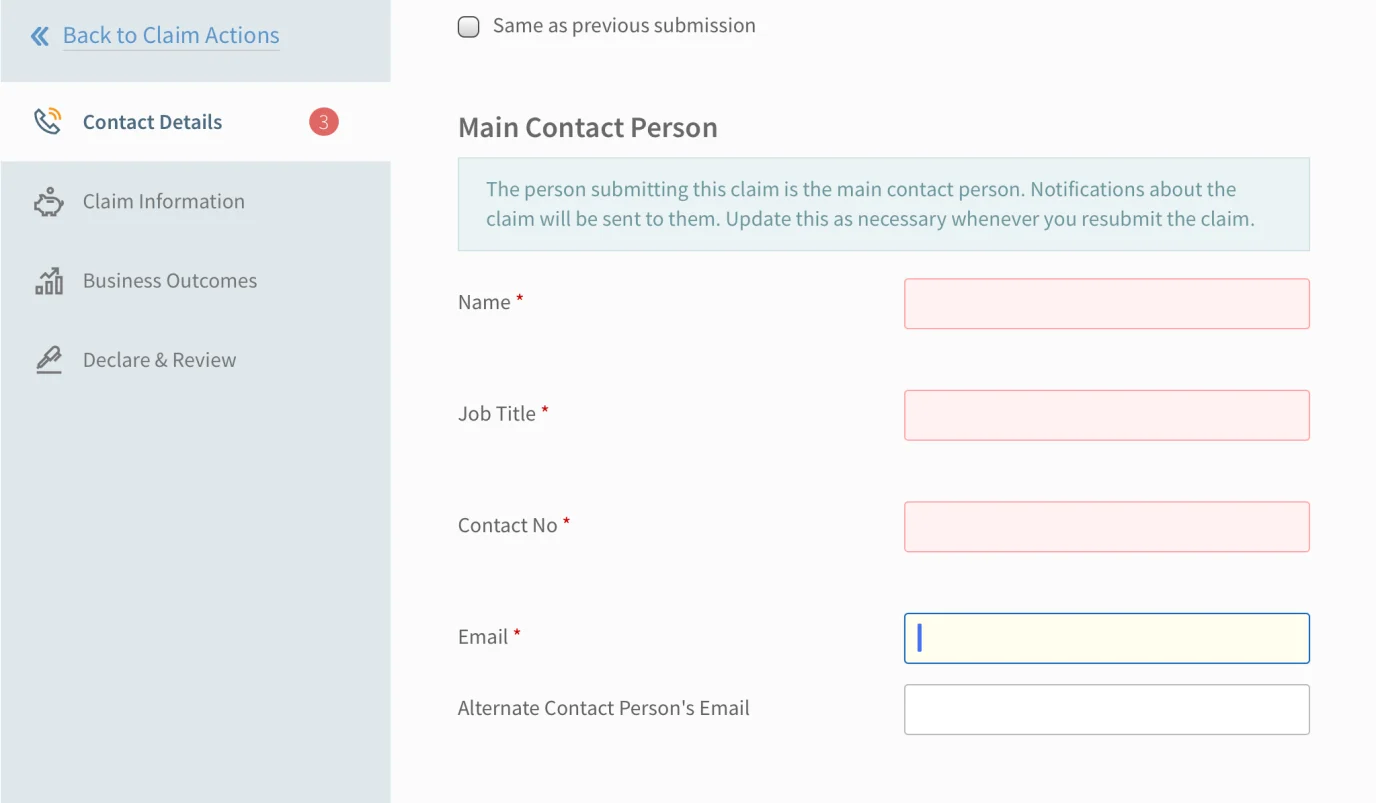
4. Fill in the details of your claim such as payment, deployment location, and claim amount.
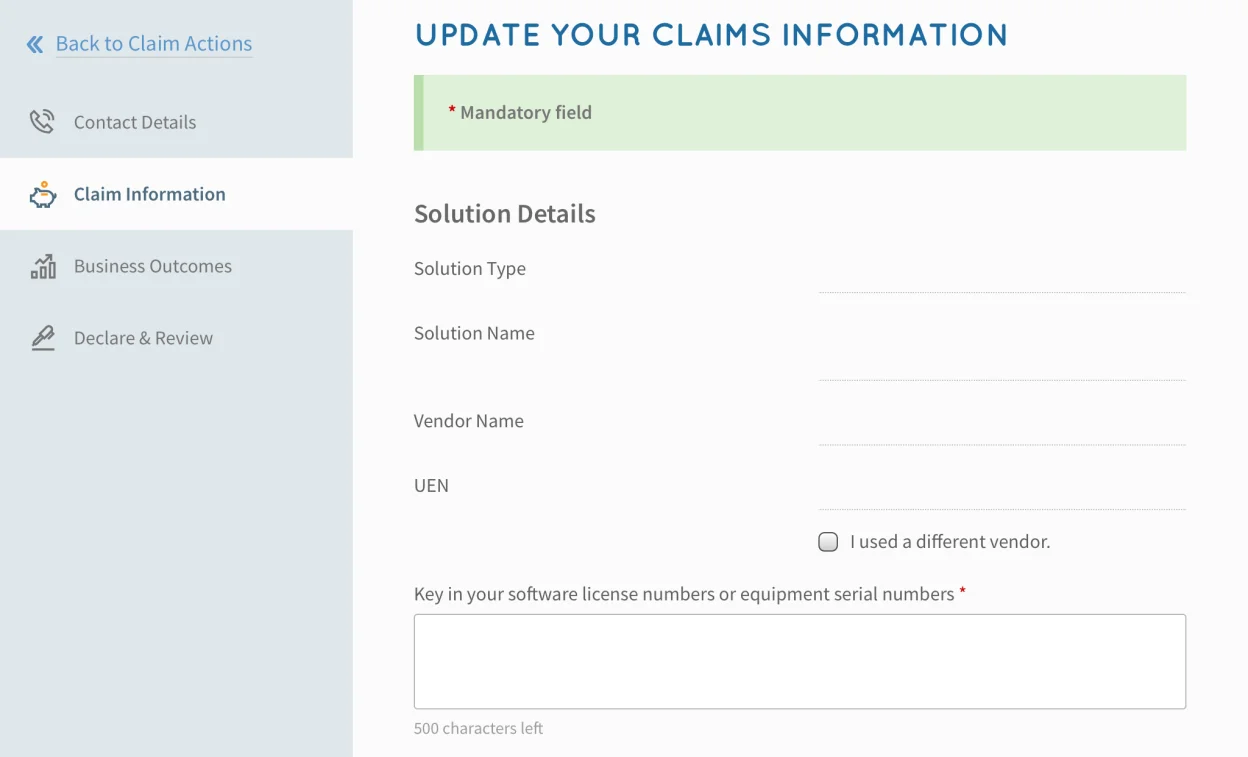
For the software license numbers or equipment serial numbers, you may contact your PSG solutions provider if you require assistance. Don't forget to upload supporting documents
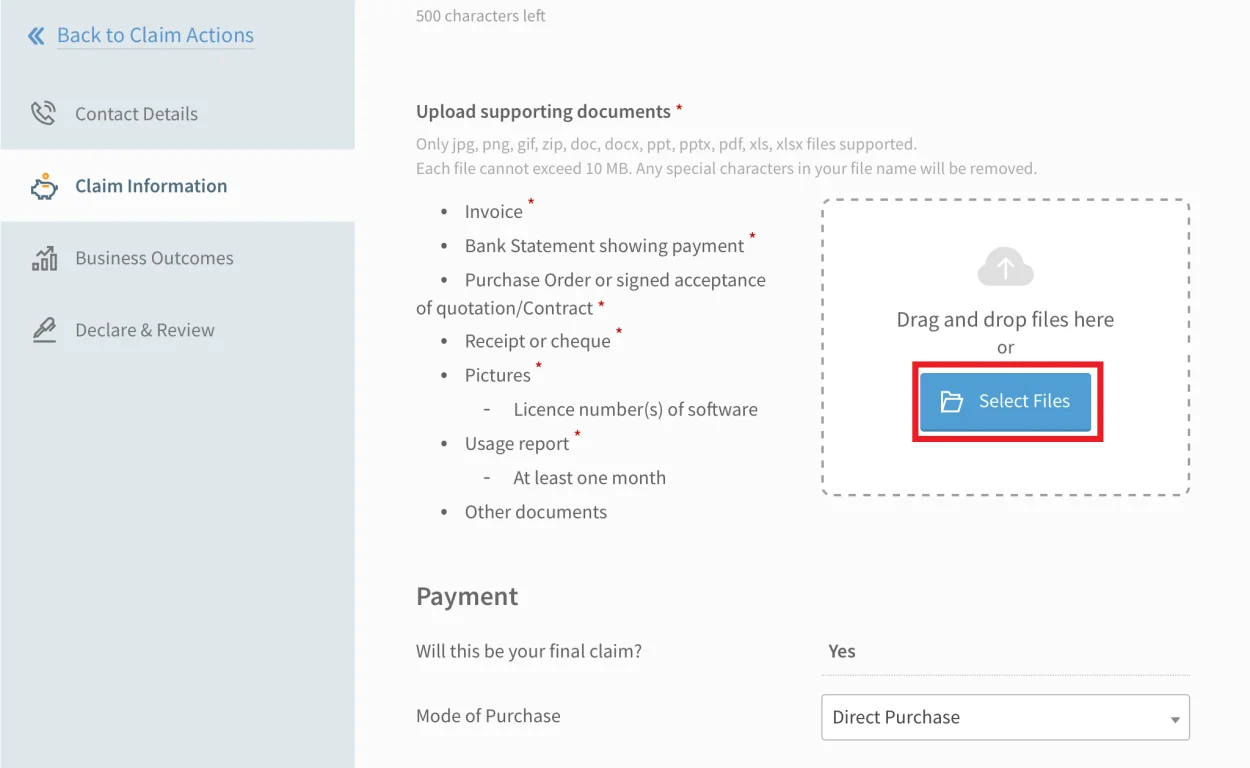
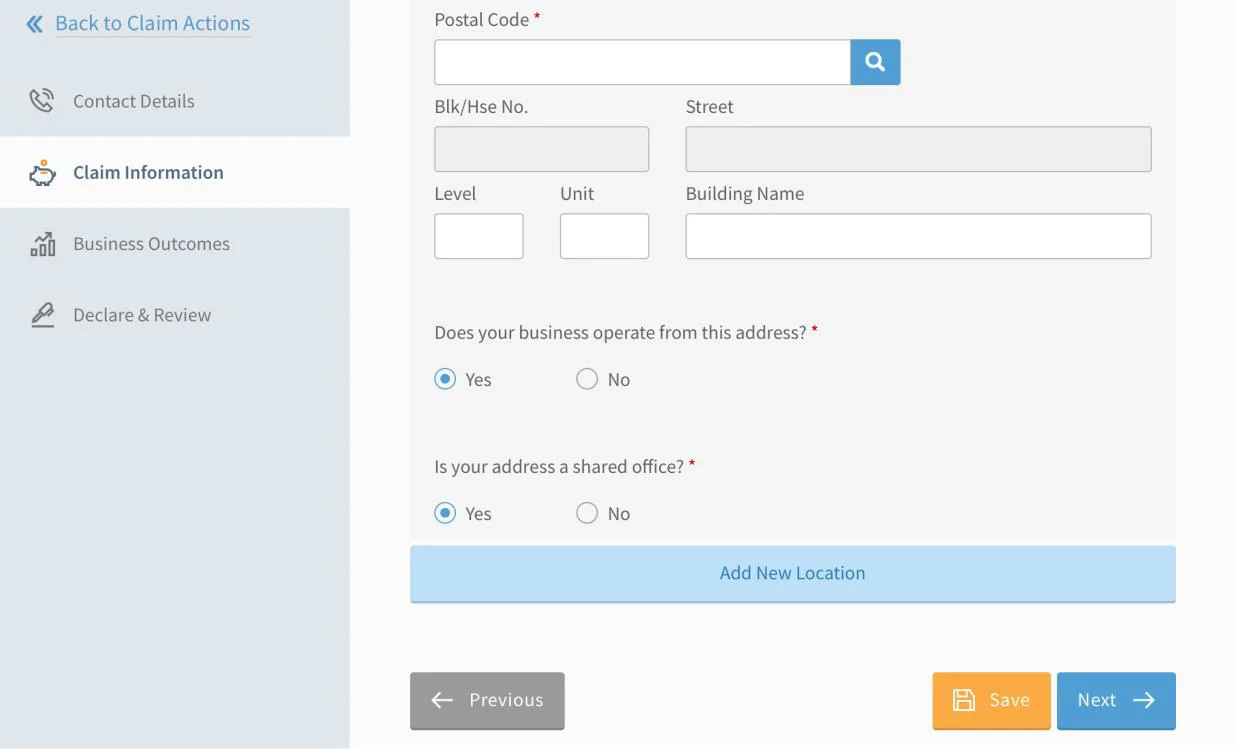
5. Fill in the 'Business Outcomes' form.
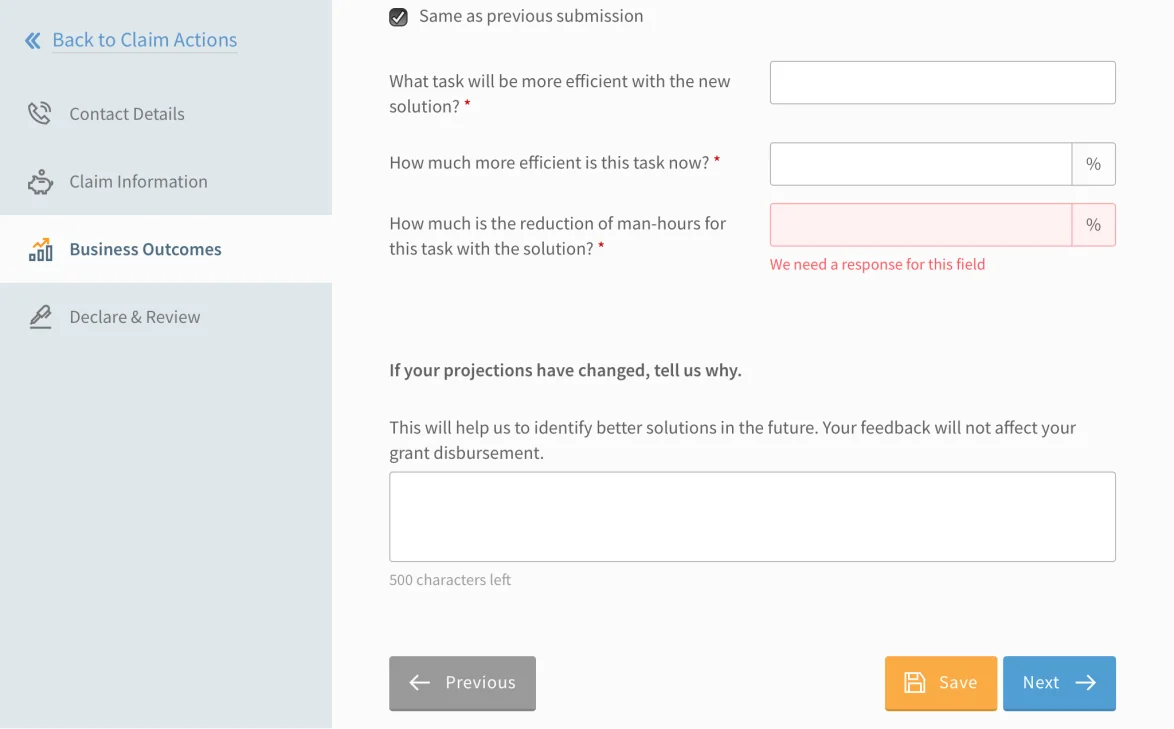
6. On the final section, ‘Declare & Review’, complete the declaration section accordingly and check the boxes below to indicate your consent and acknowledgement.
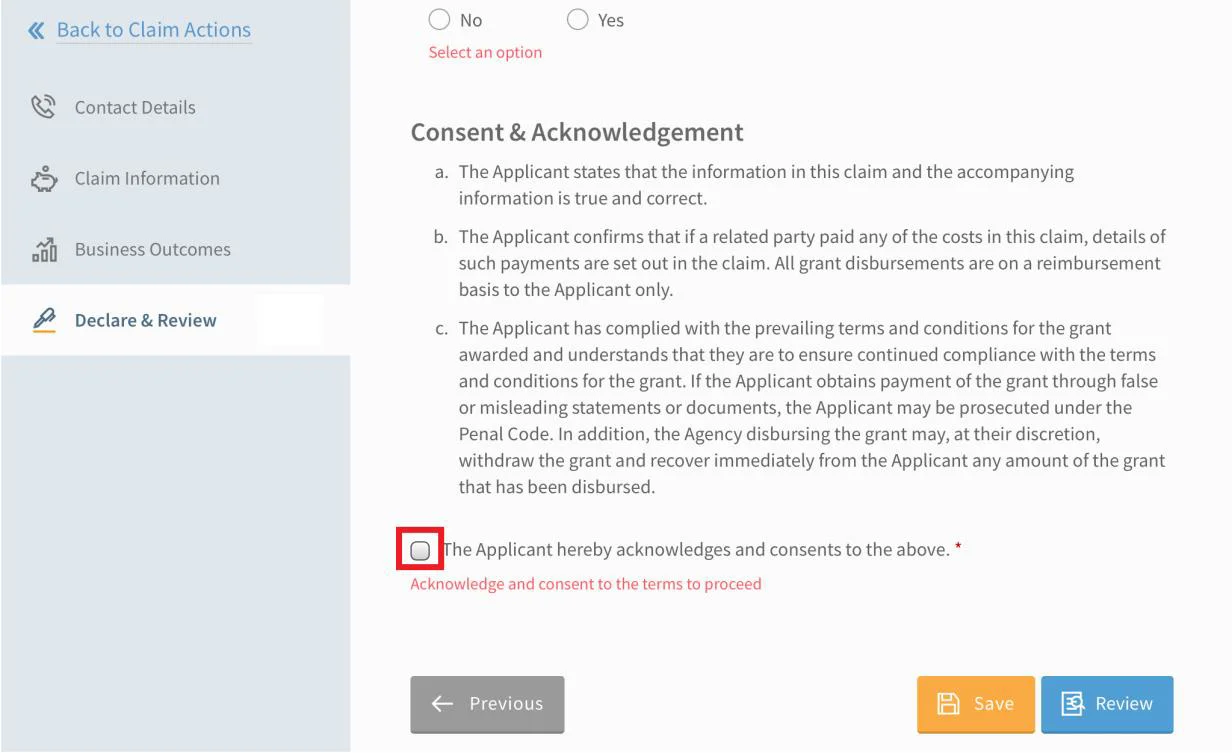
Review your claim details and click ‘Submit’
Frequently Asked Questions (FAQs) About
Productivity Solutions Grant (PSG)
-
How many Productivity Solutions Grant (PSG) grants can a company submit in a year?
Organisations are allowed to submit more than one PSG application each year, depending on business needs.
However, take note that the financial assistance can only be extended for one package per solution category and per deployment location.
Supportable applications are as follows:
- The purchase of one unit of either an equipment/IT solution per deployment;
- Subsequent purchase of the IT solution to be deployed at a different location
- This means that if the Applicant applies subsequently (i.e. after the first application) for the same IT solution to be deployed at the same location, this application will be rejected.
-
Can a company submit concurrent applications?
Yes, it is possible to submit concurrent applications.
-
Can a company work with a related associate as a third-party vendor?
Applicants will be required to declare any relationship with vendors.
The Applicant, related companies or their directors and common stakeholders shall NOT have any relationship, connection, associated or dealings with the vendors. Applicants are required to declare any relationships with vendors.
-
What is the annual grant cap for Productivity Solutions Grant (PSG)?
Companies supported by ESG are subjected to an annual grant cap of S$30,000 for solutions supported by ESG, starting on 1st April and ending 31st March the following year.
-
What happens when the grant cap is fully utilised?
Companies that have fully utilised their grant caps will not be eligible for further support within the validity period of the grant cap. Companies may only apply for new solutions at the next period once the grant caps are refreshed. Therefore, companies are encouraged to plan the use of the PSG for their purchases.
-
What is the duration period for applications?
The processing time of applications is about 6 weeks from the submission of all required information. It’s highly encouraged to submit the applications ahead of time to account for the application outcome and/or processing duration required.
After the submission of the application, companies can choose to proceed with the project and purchase the equipment/IT solution before the application outcome. However, you wouldn’t be able to claim subsequently if the application is not approved.
-
Where can applicants check the status of their grant application?
Once the application has been submitted, an email will be sent to the company’s contact person and be informed about the status of the grant application.
The applicants may also log in to the Business Gov Portal (BGP). To do so, simply go towards the “My Applications” section, then you’ll see the status of your grant application by toggling between the tabs (Drafts/Processing/Actions Required/ Completed).
When an application is returned for further clarifications, reminder emails will be sent and you can make the necessary clarifications via BGP. keep in mind that inactive applications can be withdrawn by ESG.
-
What happens if the personnel handling the company’s grant application leaves the company? Can another staff submit the application on his/her behalf?
Any personnel assigned as a BGP user in the company and given a Preparer or Acceptor role by the company’s CorpPass Administrator may edit and submit the grant application. Don’t forget to update the contact details of the new user via the BGP.
-
What happens when an applicant company applies for the incorrect equipment/IT solution package in the BGP?
If the submitted application is currently reworked to you for updates, you can withdraw the application and submit a new one with the correct details.
To withdraw the application, you must contact the ESG for an Application Withdrawal process. Once they’ve received the notification of your request, you’ll be sent further instructions.
Take note that organisations wouldn’t be able to select IT solution packages of vendors with expired contracts.
-
Can others (e.g. family members, non-employees) apply on behalf of applicants?
Yes, they allow others such as family members or non-employees to submit an application on behalf of the applicant. The Applicant will need to provide a letter of authorisation stating the party they wish to authorise their CorpPass access to.
-
Can unlisted IT solutions or vendors who are not pre-approved be supported?
No, companies can only be supported on pre-scoped packages by pre-approved vendors. For equipment, there is no pre-approved vendor, but the equipment must minimally meet the specifications provided.
No, this is not allowed. Companies can only be supported on pre-scoped packages by pre-approved vendors.
On the other hand, for equipment, there’s no pre-approved vendor. However, the equipment must minimally meet the specifications provided.
-
What are the supportable costs of adopted equipment/IT solutions?
Unless otherwise stated, only the actual purchase/lease/hire cost of the pre-approved equipment or pre-approved IT solution package is supportable. This excludes other related administrative fees/charges such as delivery fees and installation.
-
Can the equipment or IT solution be used for the company’s subsidiary or related party?
No, this is not allowed. The IT solution or equipment must only be used by the applicant entity and not by a related party.
-
How long must the purchased equipment or IT solution be held for?
The holding period for the equipment or IT solution is one year from the date of final claim disbursement.
-
How many claims can a company submit per application? Can claims be disbursed before the project has been completed?
Only one claim per approved application is allowed.
For claims submission, you need to ensure the following conditions:
- Claimant has purchased/leased/subscribed to the solution as approved in the application
- Claimant has used the solution
- Claimant has paid for the solution in full
- Claimant has submitted all claim documentation
Disbursements can only be processed after the claims have been approved. Companies must also ensure that there’s an existing GIRO arrangement. You can submit your company's GIRO details through the ESG GIRO form.
-
What is the processing time for claims disbursement?
Claims are processed within 4-6 weeks from the submission of all required details.
It’s also encouraged to submit your claim after it has been fully deployed. This is to provide documents that’ll show the use of the solution for at least one month. Remember that incomplete submissions will cause delays.
If your company has submitted your GIRO form, funds will be disbursed in up to 14 working days from the date of claim approval.
-
What payment terms are accepted for claims under the Productivity Solutions Grant (PSG)?
Standard payment terms such as bank transfers and cheques are all applicable for claims.
For a sole proprietorship, payments can also be made via credit card but only the sole proprietor’s credit card.
-
Is the Productivity Solutions Grant taxable?
The Productivity Solutions Grant (PSG) is NOT taxable because it is a capital grant given for the purpose of acquiring equipment or solutions. However, companies may be required to pay taxes on any profits made from the project funded by the PSG grant.
For more information about Productivity Solutions Grant IRAS, please refer to the IRAS website.
-
How will the Productivity Solutions Grant (PSG) disbursement take place?
Disbursement of the PSG grant will be credited directly to the company’s bank account via GIRO. Therefore, the completed GIRO form must be verified by the company’s bank and submitted to ESG before the company’s claim request.
For multiple claims, the GIRO form is only required during the submission of the first claim.
The company will need to submit a new GIRO form if there are changes to the company’s account details.
-
How will I be notified of the claims disbursement?
Once the disbursement has been processed, you’ll be notified and asked to confirm the transaction through an email that will be sent to the email address stated on the BGP.
-
If the individual who submitted the application on behalf of the company has left, how do I accept the Letter of Offer?
If the personnel is assigned as a BGP user in the company and given a Preparer or Acceptor role by the company’s CorpPass Administrator, he/she can accept the Letter of Offer. Don’t forget to update the contact details of the new user in the BGP.
Disclaimer: The information in this guide is current as at date of publishing. However, the contents described in this guide are subjected to changes by the government from time to time. We encourage readers to refer to Enterprise Singapore official website for the most up-to-date information. Alternatively, you may reach out to us at sales@quickhr.co should you require clarifications or further details regarding the grant.
QuickHR Offers Productivity Solutions Grant (PSG) Subsidy
Here at QuickHR, we aim to help you maximise your business value by being a pre-approved Digital Solution under the Productivity Solutions Grant (PSG). Let us help you pursue your business' digital transformation journey amidst the new normal and overcome the challenges you may face ahead.
To know more about QuickHR's offered grants, click here.
Enjoying this content? Subscribe and we’ll send the latest updates and special offers directly to your inbox.